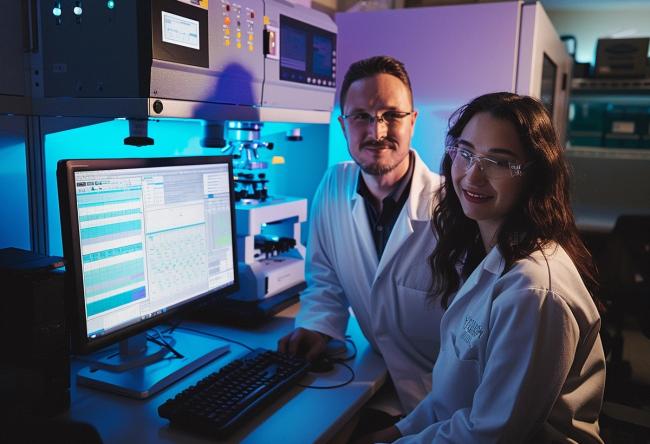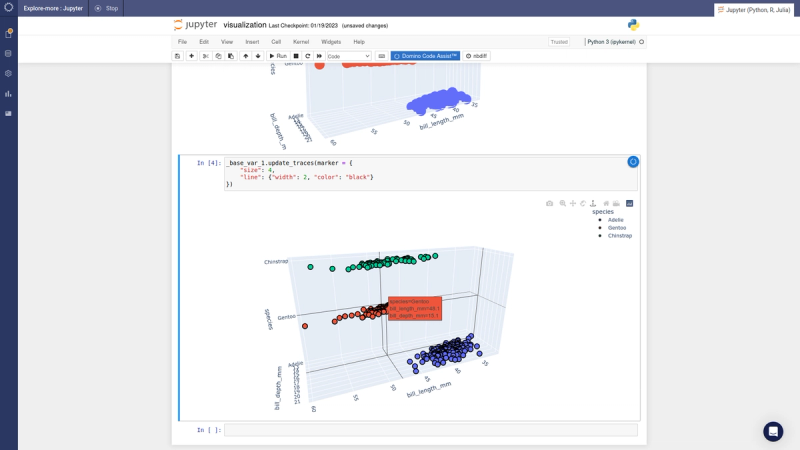
A picture is worth 1000 words, so let's get right into exploring Domino Code Assist (DCA). As I mentioned in my prior blog, with DCA you can import a dataset, make a few data visualizations, and deploy those data visualizations as a Python data app - all through a point-and-click interface. At the end of this, you have a perfectly executable Python or R script that follows the steps that you took in the UI.
So let's look at the highlights of DCA!
Importing Data
The video shows how quick and easy it is to import data from S3 - one of many data sources you can access through DCA in both R and Python. Read more here about data sources in our documentation.
Transforming Data
With just a few clicks, whether you are using R or Python, DCA makes it easy to wrangle data into the form you need for analysis and modeling. Read more about transformations in our documentation.
Visualizing Data
Once you have data in the form you want, quickly visualize it with a variety of common plots such as line charts, histograms, and scatter plots. The code is easy to modify if you want to customize your plots. Read more about visualization in our documentation.
Creating Data Apps
Once your visualizations are done, DCA lets you can easily create an app to share them with business users. Read more about creating apps in our documentation.
Deploying Data Apps
Once an app is created, with DCA you can quickly deploy it for use by the business. They can be stand-alone or embedded in other business systems. Read more about deploying apps in our documentation.
Sharing Code with Snippets
If the Python and R macros that ship with DCA are not sufficient, you can record your own macros with the “Snippets” feature.
“Snippets” allow teams to save, share, and standardize their most frequently used Python and R macros. These macros can be domain-specific (e.g. a chemoinformatics routine) or general (eg a recipe for connecting to a database). Snippets can be backed up to a Domino Project directory or a version control platform connected to Domino (such as GitLab or GitHub). Learn more about snippets in our documentation.
Shout out to the team
Domino Code Assist started as a long-shot, skunkworks project in 2022. Today, it’s a flagship Domino feature! Like Nexus, Code Assist is pushing the envelope for data science platform innovation. Please be on the lookout for more industry-defining product launches later this year.
This core crew of Jupyter and R Shiny developers made DCA possible:
- Maarten Breddels and Mario Buikhuizen, partners at widgetti and creators of Solara, the Jupyter app-building framework that DCA uses as its data app engine.
- Dean Attali prominent R Shiny expert and contributor. Dean wrote DCA for RStudio end-to-end, entirely solo!
- Andrew Collier, author of the DataWookie blog and DCA’s documentation.
We would love to show you DCA. so reach out to the team for a quick demo.
Jack Parmer was co-founder and CEO of Plotly and was instrumental in bringing the Dash framework for Python to market. At Domino, he leads the ideation and execution of major new product strategy initiatives in close collaboration with Domino's customers and leadership team.
Subscribe to the Domino Newsletter
Receive data science tips and tutorials from leading Data Science leaders, right to your inbox.
By submitting this form you agree to receive communications from Domino related to products and services in accordance with Domino's privacy policy and may opt-out at anytime.